カラムレイアウト一覧
CSSはスタイルシート・responsive.cssの一番下にコピペ。
2カラム
レフトカラムコンテンツ
ライトカラムコンテンツ
HTML
<div class="flex_row"> <div class="column_2 column_1"> レフトカラムコンテンツ </div> <div class="column_2 column_1"> ライトカラムコンテンツ </div></div>
スタイルシート (style.css)
.home .flex_row, .page .flex_row, .archive .flex_row, .single .flex_row, .flex_row {
display: -webkit-box;
display: -ms-flexbox;
display: flex;
-ms-flex-wrap: wrap;
flex-wrap: wrap;
-webkit-box-pack: justify;
-ms-flex-pack: justify;
justify-content: space-between;
}
.column_2 {
width: -webkit-calc(50% - 20px);
width: calc(50% - 20px);
box-sizing: border-box;
margin: 0 0 24px;
}
responsive.css (css/responsive.css)
@media screen and (max-width:768px) {
.column_1 {
width: 100%;
}
}
3カラム
レフトカラムコンテンツ
センターカラムコンテンツ
ライトカラムコンテンツ
HTML
<div class="flex_row"> <div class="column_3 column_1"> レフトカラムコンテンツ </div> <div class="column_3 column_1"> センターカラムコンテンツ </div> <div class="column_3 column_1"> ライトカラムコンテンツ </div></div>
スタイルシート (style.css)
.home .flex_row, .page .flex_row, .archive .flex_row, .single .flex_row, .flex_row {
display: -webkit-box;
display: -ms-flexbox;
display: flex;
-ms-flex-wrap: wrap;
flex-wrap: wrap;
-webkit-box-pack: justify;
-ms-flex-pack: justify;
justify-content: space-between;
}
.column_3 {
width: -webkit-calc(33.33% - 26.6px);
width: calc(33.33% - 26.6px);
box-sizing: border-box;
margin: 0 0 24px;
}
responsive.css (css/responsive.css)
@media screen and (max-width:768px) {
.column_1 {
width: 100%;
}
}
4カラムリスト
下に24pxの余白
4カラムリスト
SP2カラムリスト
4カラムリスト
SP2カラムリスト
4カラムリスト
SP2カラムリスト
4カラムリスト
SP2カラムリスト
HTML
<ul class="ul_4c flex_ul"> <li>4カラムリスト SP2カラムリスト</li> <li>4カラムリスト SP2カラムリスト</li> <li>4カラムリスト SP2カラムリスト</li> <li>4カラムリスト SP2カラムリスト</li> </ul>
スタイルシート (style.css)
.home .flex_ul, .page .flex_ul, .archive .flex_ul, .single .flex_ul, .flex_ul {
display: -webkit-box;
display: -ms-flexbox;
display: flex;
-ms-flex-wrap: wrap;
flex-wrap: wrap;
-webkit-box-pack: justify;
-ms-flex-pack: justify;
justify-content: space-between;
margin: 0 -10px;
list-style: none;
}
.flex_ul li {
padding: 0 10px;
box-sizing: border-box;
line-height: 2;
}
.ul_4c li {
width: 25%;
margin: 0 0 24px;
}
responsive.css (css/responsive.css)
@media screen and (max-width:768px) {
.ul_4c li {
width: 50%;
}
}
レスポンシブ(iPad以下)1カラムにするには
width: 50%; ⇒ width: 100%;
とするとよい。
5カラムリスト
下に24pxの余白
5カラムリスト
SP2カラムリスト
5カラムリスト
SP2カラムリスト
5カラムリスト
SP2カラムリスト
5カラムリスト
SP2カラムリスト
5カラムリスト
SP2カラムリスト
HTML
<ul class="ul_5c flex_ul"> <li>5カラムリスト SP2カラムリスト</li> <li>5カラムリスト SP2カラムリスト</li> <li>5カラムリスト SP2カラムリスト</li> <li>5カラムリスト SP2カラムリスト</li> <li>5カラムリスト SP2カラムリスト</li> </ul>
スタイルシート (style.css)
.home .flex_ul, .page .flex_ul, .archive .flex_ul, .single .flex_ul, .flex_ul {
display: -webkit-box;
display: -ms-flexbox;
display: flex;
-ms-flex-wrap: wrap;
flex-wrap: wrap;
-webkit-box-pack: justify;
-ms-flex-pack: justify;
justify-content: space-between;
margin: 0 -10px;
list-style: none;
}
.flex_ul li {
padding: 0 10px;
box-sizing: border-box;
line-height: 2;
}
.ul_5c li {
width: 20%;
margin: 0 0 24px;
}
responsive.css (css/responsive.css)
@media screen and (max-width:768px) {
.ul_5c li {
width: 50%;
}
}
レスポンシブ(iPad以下)1カラムにするには
width: 50%; ⇒ width: 100%;
とするとよい。
6カラムリスト
下に24pxの余白
6カラムリスト
SP2カラムリスト
6カラムリスト
SP2カラムリスト
6カラムリスト
SP2カラムリスト
6カラムリスト
SP2カラムリスト
6カラムリスト
SP2カラムリスト
6カラムリスト
SP2カラムリスト
HTML
<ul class="ul_6c flex_ul"> <li>6カラムリスト SP2カラムリスト</li> <li>6カラムリスト SP2カラムリスト</li> <li>6カラムリスト SP2カラムリスト</li> <li>6カラムリスト SP2カラムリスト</li> <li>6カラムリスト SP2カラムリスト</li> <li>6カラムリスト SP2カラムリスト</li> </ul>
スタイルシート (style.css)
.home .flex_ul, .page .flex_ul, .archive .flex_ul, .single .flex_ul, .flex_ul {
display: -webkit-box;
display: -ms-flexbox;
display: flex;
-ms-flex-wrap: wrap;
flex-wrap: wrap;
-webkit-box-pack: justify;
-ms-flex-pack: justify;
justify-content: space-between;
margin: 0 -10px;
list-style: none;
}
.flex_ul li {
padding: 0 10px;
box-sizing: border-box;
line-height: 2;
}
.ul_6c li {
width: 16.66%;
margin: 0 0 24px;
}
responsive.css (css/responsive.css)
@media screen and (max-width:768px) {
.ul_6c li {
width: 50%;
}
}
レスポンシブ(iPad以下)1カラムにするには
width: 50%; ⇒ width: 100%;
とするとよい。